Hi everyone and welcome to my Edmodo blog!!!
I'd like to give some pointers for my friends out there who are looking to create an interactive online classroom with Edmodo.
Here are the steps you should take to create an Edmodo account and to join teacher groups.
1. Create an Edmodo Account. Teachers use this link to help you. (The steps for students accounts are similar and can be viewed here.)
And here's my video tutorial to show you the steps:
And here's my video tutorial to show you the steps:
2. Join a teacher group! To join a group you either need a group code or a group hyperlink to request to join from the creator of the group. To enter the group code, simply find the "groups" on your home screen and then click the little + button with and select join (see image).
Enter the code, click "Join" and that's it! If you need visuals, please follow these instructions: (Scroll down and select "Join Other Teacher's Groups (PD)." If you use the hyperlink to join a group, the owner of the group will need to allow you to enter the group. The best bet for this to happen is for you to have a complete Edmodo profile. It would also be helpful to have your "verified teacher" badge.
Note about where to find Edmodo group opportunities (and hyperlinks to join):
For a list of teacher created groups, which are wonderful for professional development, please view this document. These groups are for educators and not for students. Please don't have your students request to join these groups. We will learn more about creating our own student groups soon!
Otherwise, you can request to join one of my groups for teachers. Go to my profile and choose which of my groups you'd like to be a part of and simply click on the group link to request entry. If you are a World Language teacher or interested in raising bilingual children, then there is a group for you. If you have requested entry, please give me about a week to allow you entry into the group. If you have not been allowed into the group within a week or so, please follow the directions here.
Please take some time to set up your account and explore my Edmodo Help folder if you're looking to move forward in our adventure with Edmodo!
Now keep calm and go be a great Edmodian! :)
To be continued...

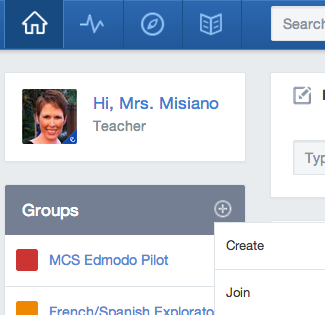
No comments:
Post a Comment